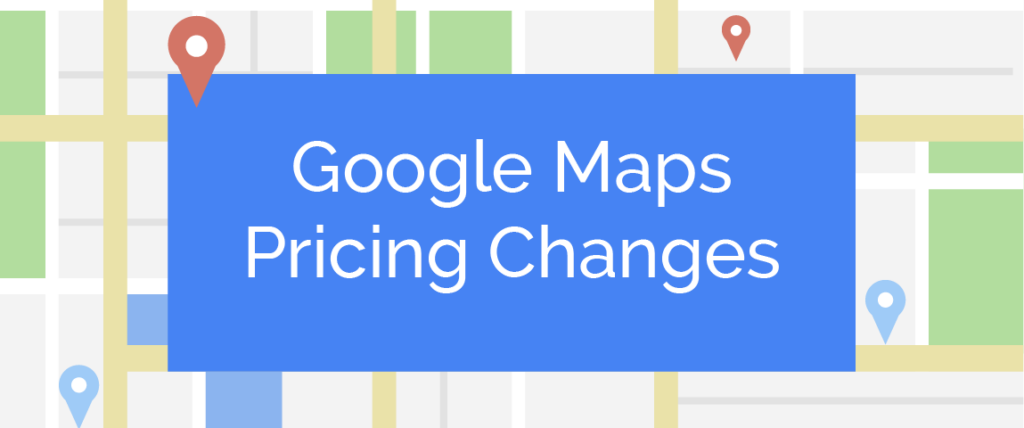Google recently announced a new pricing structure for organizations using the Google Maps API platform to deliver customized maps for their users. And they’re also giving it a new name: the Google Maps Platform. There’s been some confusion in regards to what to expect if you’re a real estate brokerage or team using Google Maps on your website today. That’s why we put together this quick rundown of the major changes, and what they might mean for your real estate website.
The new pricing structure
Starting July 16th, Google is moving to a pay-as-you-go pricing plan with three core products: Maps, Routes and Places. While the new pricing plan provides free access to support– a luxury that’s only been available to premium paying customer in the past- early indicators suggest prices will increase significantly for heavy users.
Each core product (Maps, Routes & Places) has its own pricing structure which you can find in the Google Maps pricing table. For most real estate websites, the line item you want to pay attention to is “Dynamic Maps.”
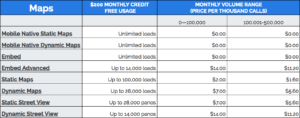
Can you still use Google Maps for free?
Yes, you can. Most real estate websites will fall into the safe zone of 28,000 Dynamic Map Loads/month, which is included for free under the $200 monthly credit provided by Google to offset usage costs. The idea here is to create a sort of Free Tier for small companies using Maps. Google actually estimates that of the millions of users using Google’s APIs today- most of them will continue to use Maps for free. Here is what is included within the $200 credit:
- 28,000 free Dynamic Maps loads; or
- 100,000 free Static Maps loads; or
- 40,000 free Directions calls; or
- 40,000 free Geolocation calls
Additionally, simple Dynamic Maps in embeds and apps will continue to have free unlimited usage. So, if you just have a simple map with a marker on your website, there’s no need for any changes.
What Action Should You Take?
You will need to determine your usage, specifically whether you fall within the free tier. If not, you will need to set up Billing to avoid any interruptions. Here are the steps you should take to prepare for the launch of the new structure on July 16th.
- Determine Your Usage: Visit the Billing Reports section of your Google Cloud Console to understand your current usage by SKU.
- Estimate Monthly Costs (if any): The first 28k dynamic map loads per month are free. If you are using more than that, use Google’s pricing calculator to estimate your costs.
- Set up Billing: Use Google’s guided transition tool
Even though you can most likely continue to use Google Maps for free (with the monthly recurring $200 credit), you should still set up billing details to cover any amount you spend over the free tier. If you choose to not setup a billing account and your usage exceeds the free limit, your Maps implementation will return an error or show a map with a watermark – creating a degraded experience for your site visitors.
TIP: If you’re worried that the cost will exceed the free tier, you can set a usage cap to $200 a month to ensure you won’t get charged.
Are you a Boston Logic client managing your own Google API key? Just reach out to our Client Success team or email them at help@bostonlogic.com with any questions you may have. They’ll help you get set up and be ready for the Google Maps Platform changes.